In this lab, the SurfCity Boats organization requires private storage to securely house internal documents for its offices and departments. This content is strictly private and should not be shared without explicit consent. The storage solution that you deploy must provide high availability to ensure access in the event of a regional outage. Additionally, the company intends to use this storage as a backup for its public website.
To achieve this, several tasks need to be completed. First, you’ll create a storage account specifically for the company’s private documents. This storage account must be configured with redundancy to ensure reliability. A shared access signature must also be set up to grant external partners restricted access to specific files. Furthermore, the storage should support lifecycle management to move content to the cool tier after a defined period, optimizing cost efficiency. And finally, the public website files must be backed up to another storage account as part of a comprehensive disaster recovery strategy.
The skills you learn in this lab will help you earn the Microsoft Applied Skills: Secure storage for Azure Files and Azure Blob Storage credential.
After you’ve worked through the guided lab (blue button) a few times, try the challenge lab!
🔒 This lab is part of the Applied Skills (Storage) collection. An active subscription to this collection is required on labITpro to unlock the hands-on exercises.
Unlock Access NowAlready have a subscription to this collection? Log in to access the labs.
💡 If you've arrived from a Udemy course, please review the "Course Setup" lecture for step-by-step lab access instructions.
This feature is available to labITpro Supporters only.
Fast lookup for orchestration modes, autoscaling, load balancing, updates & CLI.
| Mode | Profile | Best For |
|---|---|---|
| Flexible | Standard Azure VMs | New workloads (default) |
| Uniform | Identical VMs | Legacy large-scale workloads |
| Feature | Flexible | Uniform |
|---|---|---|
| Standard VM APIs | Yes | No |
| Mix instance types | Yes | No |
| RBAC per VM | Yes | No |
| Azure Backup | Yes | No |
| Site Recovery | Yes | No |
| Fault domains | 1–3 | 1–5 |
| Type | Layer | Best For |
|---|---|---|
| Internal LB | L4 | Backend pools |
| Public LB | L4 | External traffic |
| App Gateway | L7 | HTTP/HTTPS + WAF |
| Policy | Rollout | Use |
|---|---|---|
| Automatic | Batch | App can tolerate disruption |
| Rolling | Controlled | Gradual, managed updates |
| Manual | On-demand | Full control; explicit API calls |
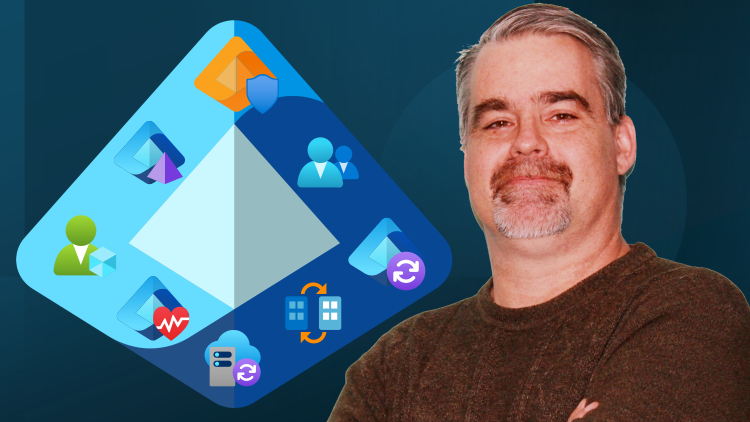
Learn what you need to know to get started with Microsoft Entra ID with this easily-digestible 5-hour bootcamp from best-selling instructor, Thomas Mitchell.
Disable these ads by becoming a labITpro Supporter!

Want to learn about Azure virtual networks? In this quick-hitting explanation, you’ll learn what they are, what they do, and you’ll learn about key Azure vNet features.
Disable these ads by becoming a labITpro Supporter!
Have a question?
Ask The Author is available exclusively for labIT Pro Supporters. Become a Supporter for a nominal fee and get direct answers from the lab creator.
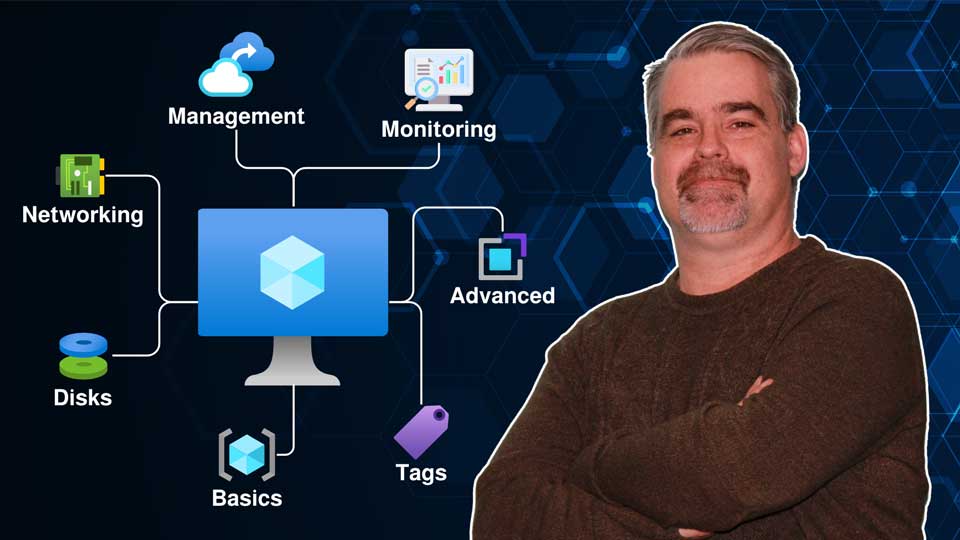
Want to know more about Azure VMs and all their settings? This brief micro-course takes you step by step through every option you’ll encounter when creating a Windows VM in Azure, so you know what it does and when to use it.
Disable these ads by becoming a labITpro Supporter!