In this lab, you will learn how to create and configure a Backup Vault in Microsoft Azure.
Backup Vaults are critical components for ensuring data protection, long-term retention, and disaster recovery within Azure environments.
By completing this lab, you will deploy a Backup Vault, configure redundancy and cross-region restore options, and ensure that your data is securely replicated and recoverable in the event of an outage or failure.
This hands-on exercise is essential for IT professionals looking to enhance their skills in managing backup solutions within Azure. It will help you understand the process of creating and configuring a Backup Vault, which serves as a centralized repository for managing all backup data, ensuring business continuity and data integrity.
The skills you learn in this lab are necessary to pass the following Azure certification exams:
🔒 To access the hands-on portion of this lab, you must be a labITpro Supporter, or have a subscription to Azure Skillbuilder, or have a subscription to the Azure Administrator Series.
Already have a subscription to this collection? Log in to access the lab.

Join over 100,00 IT professionals who have already used this top-rated AZ-900 exam-prep bootcamp to learn the fundamentals of Microsoft Azure and to prepare for the AZ-900 certification exam.
Become a labITpro Supporter and get FREE ACCES to this 6-Hour Bootcamp!
This feature is available to labITpro Supporters only.
Fast lookup for orchestration modes, autoscaling, load balancing, updates & CLI.
| Mode | Profile | Best For |
|---|---|---|
| Flexible | Standard Azure VMs | New workloads (default) |
| Uniform | Identical VMs | Legacy large-scale workloads |
| Feature | Flexible | Uniform |
|---|---|---|
| Standard VM APIs | Yes | No |
| Mix instance types | Yes | No |
| RBAC per VM | Yes | No |
| Azure Backup | Yes | No |
| Site Recovery | Yes | No |
| Fault domains | 1–3 | 1–5 |
| Type | Layer | Best For |
|---|---|---|
| Internal LB | L4 | Backend pools |
| Public LB | L4 | External traffic |
| App Gateway | L7 | HTTP/HTTPS + WAF |
| Policy | Rollout | Use |
|---|---|---|
| Automatic | Batch | App can tolerate disruption |
| Rolling | Controlled | Gradual, managed updates |
| Manual | On-demand | Full control; explicit API calls |
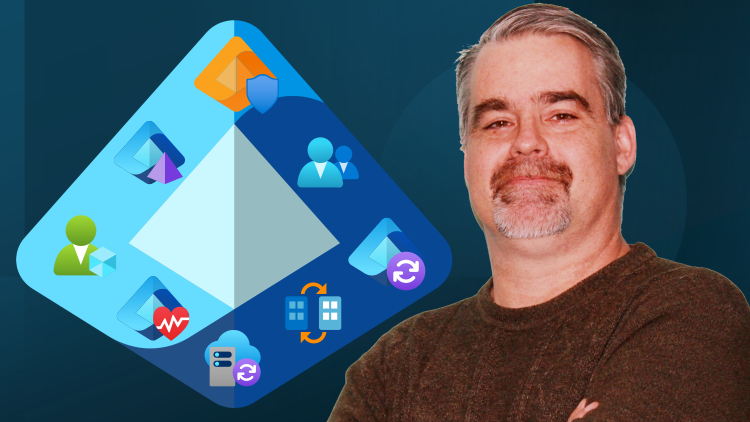
Learn what you need to know to get started with Microsoft Entra ID with this easily-digestible 5-hour bootcamp from best-selling instructor, Thomas Mitchell.
Disable these ads by becoming a labITpro Supporter!

Want to learn about Azure virtual networks? In this quick-hitting explanation, you’ll learn what they are, what they do, and you’ll learn about key Azure vNet features.
Disable these ads by becoming a labITpro Supporter!
Have a question?
Ask The Author is available exclusively for labIT Pro Supporters. Become a Supporter for a nominal fee and get direct answers from the lab creator.
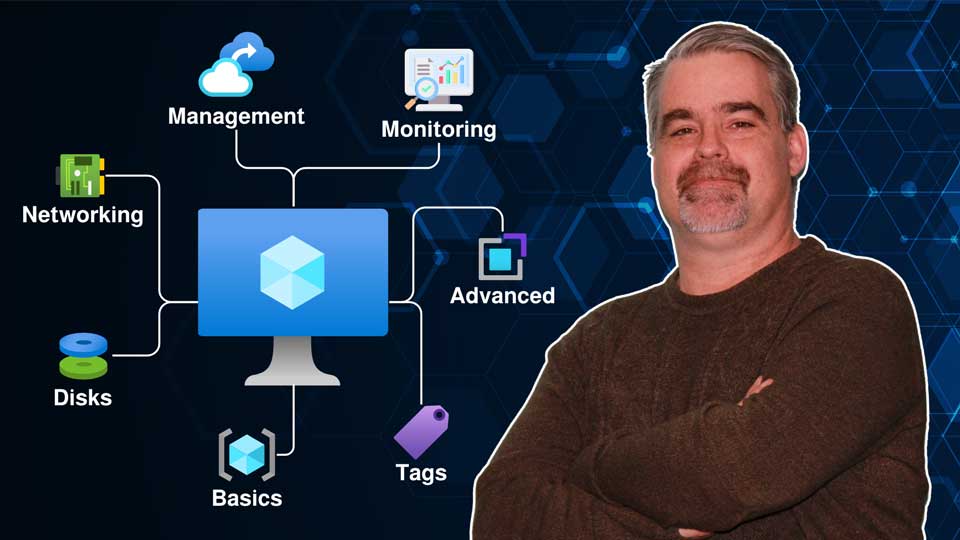
Want to know more about Azure VMs and all their settings? This brief micro-course takes you step by step through every option you’ll encounter when creating a Windows VM in Azure, so you know what it does and when to use it.
Disable these ads by becoming a labITpro Supporter!