In this lab, you will learn how to create and configure a Network Security Group (NSG) within the Azure portal. Network Security Groups are critical components in Azure that help you control inbound and outbound network traffic to your resources.
By setting up rules in an NSG, you can define which traffic is allowed or denied based on factors such as the source, destination, and protocol.
This hands-on lab will guide you step-by-step through the process of creating a new NSG, defining security rules, and associating the NSG with a subnet in a virtual network.
By the end of this lab, you will have a fully functional NSG that controls traffic for a specified subnet in your virtual network.
The skills you learn in this lab are necessary to pass the following Azure certification exams:
🔒 To access the hands-on portion of this lab, you must be a labITpro Supporter, or have a subscription to Azure Skillbuilder, or have a subscription to the Azure Administrator Series.
Already have a subscription to this collection? Log in to access the lab.

Join over 100,00 IT professionals who have already used this top-rated AZ-900 exam-prep bootcamp to learn the fundamentals of Microsoft Azure and to prepare for the AZ-900 certification exam.
Become a labITpro Supporter and get FREE ACCES to this 6-Hour Bootcamp!
This feature is available to labITpro Supporters only.
Fast lookup for orchestration modes, autoscaling, load balancing, updates & CLI.
| Mode | Profile | Best For |
|---|---|---|
| Flexible | Standard Azure VMs | New workloads (default) |
| Uniform | Identical VMs | Legacy large-scale workloads |
| Feature | Flexible | Uniform |
|---|---|---|
| Standard VM APIs | Yes | No |
| Mix instance types | Yes | No |
| RBAC per VM | Yes | No |
| Azure Backup | Yes | No |
| Site Recovery | Yes | No |
| Fault domains | 1–3 | 1–5 |
| Type | Layer | Best For |
|---|---|---|
| Internal LB | L4 | Backend pools |
| Public LB | L4 | External traffic |
| App Gateway | L7 | HTTP/HTTPS + WAF |
| Policy | Rollout | Use |
|---|---|---|
| Automatic | Batch | App can tolerate disruption |
| Rolling | Controlled | Gradual, managed updates |
| Manual | On-demand | Full control; explicit API calls |
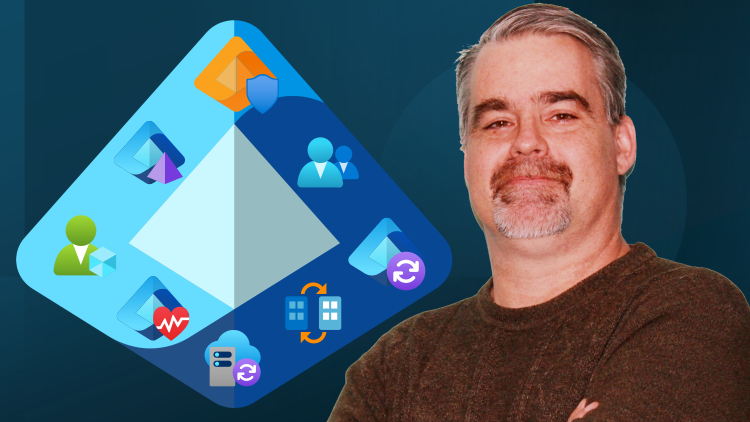
Learn what you need to know to get started with Microsoft Entra ID with this easily-digestible 5-hour bootcamp from best-selling instructor, Thomas Mitchell.
Disable these ads by becoming a labITpro Supporter!

Want to learn about Azure virtual networks? In this quick-hitting explanation, you’ll learn what they are, what they do, and you’ll learn about key Azure vNet features.
Disable these ads by becoming a labITpro Supporter!
Have a question?
Ask The Author is available exclusively for labIT Pro Supporters. Become a Supporter for a nominal fee and get direct answers from the lab creator.
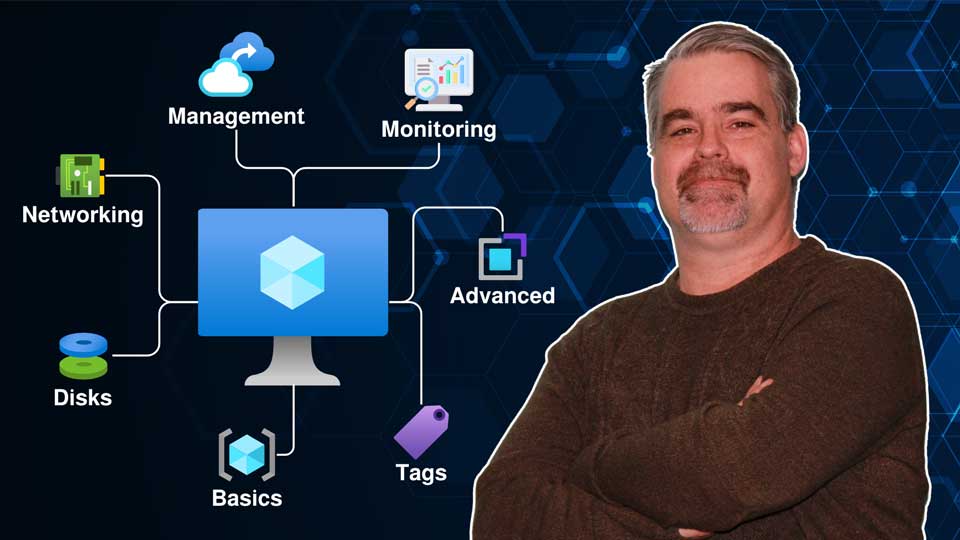
Want to know more about Azure VMs and all their settings? This brief micro-course takes you step by step through every option you’ll encounter when creating a Windows VM in Azure, so you know what it does and when to use it.
Disable these ads by becoming a labITpro Supporter!