Azure Files offers fully managed file shares in the cloud that are accessible via the industry-standard SMB protocol or via the NFS protocol. Azure file shares can be mounted concurrently by cloud servers and even on-premises servers.
Azure SMB file shares are accessible from Windows, Linux, and macOS clients. Azure Files NFS file shares are accessible from Linux or macOS clients. Additionally, Azure SMB file shares can be cached on Windows Servers, with Azure File Sync for fast access near where the data is being used.
In this interactive, hands-on Azure simulation, you will be guided through the process of creating an Azure file share in an existing storage account. You will set a quota on the new file share, and then you will create a folder within the file share. You’ll wrap up by viewing the connection information for the new file share!
The skills you learn in this lab are necessary to pass the following Azure certification exams:
In this 60-second explainer, you’ll learn what Azure Files is and how it provides fully managed file shares in the cloud — accessible via SMB or NFS, across Windows, Linux, and macOS.

Want to learn about Azure virtual networks? In this quick-hitting explanation, you’ll learn what they are, what they do, and you’ll learn about key Azure vNet features.
Have a question?
Ask The Author is available exclusively for labIT Pro Supporters. Become a Supporter for a nominal fee and get direct answers from the lab creator.
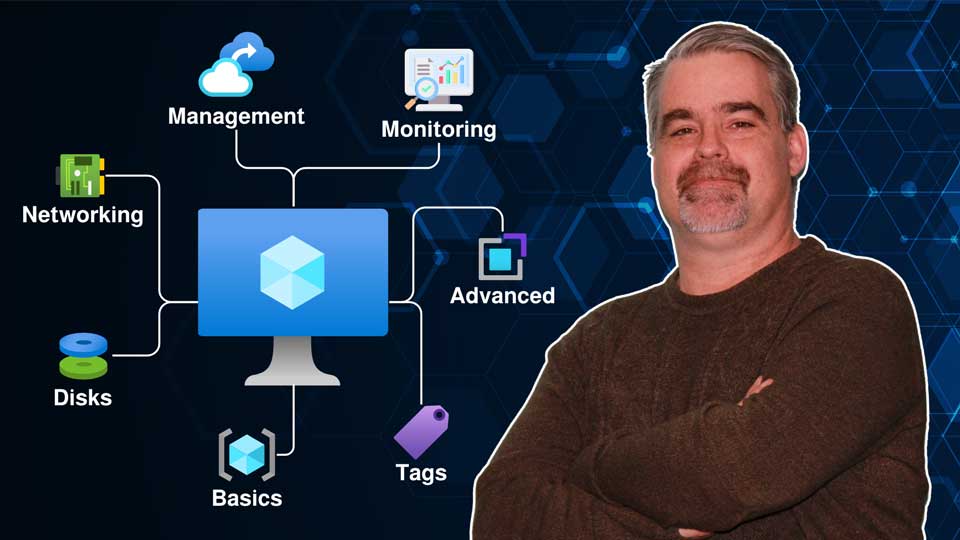
Want to know more about Azure VMs and all their settings? This brief micro-course takes you step by step through every option you’ll encounter when creating a Windows VM in Azure, so you know what it does and when to use it.