
Students enrolled in Hands-On Azure Labs: Applying Practical Real-World Skills receive complimentary access to the lab collections below. Be sure to follow the instructions in COURSE SETUP within the Udemy course for accessing the labs.
*NOTE: If you’re already enrolled in the Udemy course above, or already have a “Free Member” labITpro subscription, be sure to review the “Course Setup” lecture in the course for lab access instructions.
You can also CLICK HERE for access to our Free Azure Lab Collection.
*Some labs may appear in more than one collection.
Have a question?
Ask The Author is available exclusively for labIT Pro Supporters. Become a Supporter for a nominal fee and get direct answers from the lab creator.
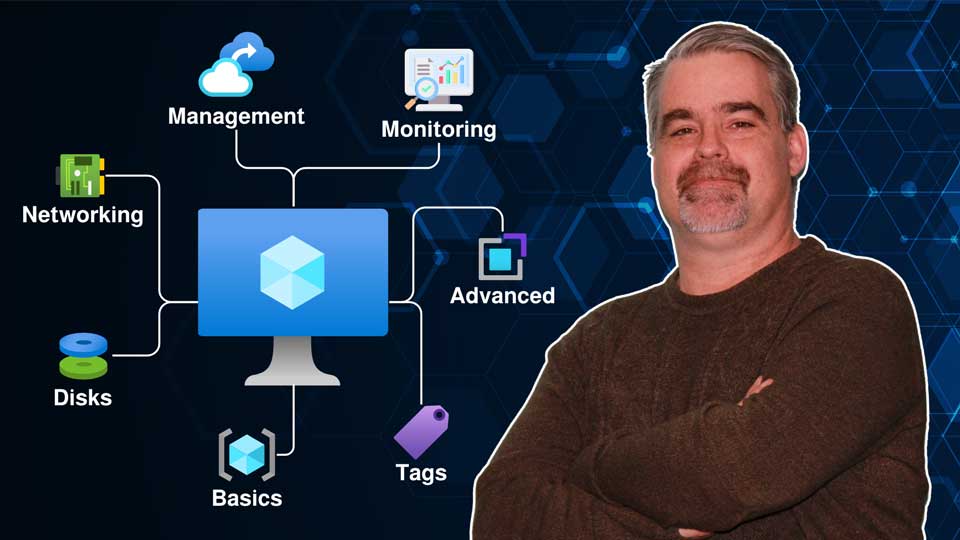
This brief micro-course takes you step by step through every option you’ll encounter when creating a Windows VM in Azure, so you know what it does and when to use it.