Learn how to deploy and configure numerous Azure features and solutions without ever paying a dime for an Azure subscription.
In this Azure simulation, you will be guided through the process of creating an Azure file share, setting a quota on the new file share, create a folder within the file share, and viewing the share connection information.
In this step-by-step Azure simulation, you will be guided through the creation of a virtual network called MyNewVnet. You will configure a vNet address space, two subnets, and address ranges for each new subnet.
A resource group is a container that holds related resources for an Azure solution. In this Azure simulation, you will be guided through the process of creating a new resource group in Azure, using the Azure Portal.
In this Azure simulation, you will be guided through the process of provisioning a new Windows virtual machine via the Azure Portal. During the creation of the VM, you will also create and attach a data disk.
In this Azure simulation, you will be guided through the process of provisioning a new General Purpose V2 storage account via the Azure Portal. You will configure the storage account to use Locally Redundant Storage.
In this Azure simulation, you will be guided through the process of provisioning a new Network Security Group in Microsoft Azure, using the Azure Portal. Rule creation is covered in the NSG Rules lab simulation.
In this guided, step-by-step Azure simulation, you will will create a Bastion subnet in an existing virtual network, deploy the Bastion Host, and then use the bastion host to connect to an existing virtual machine.
In this step-by-step, hands-on Azure lab simulation, you will be guided through the process of allowing a specific Azure Active Directory user to join devices to your fictional organization’s Azure Active Directory.
In this Azure simulation, you will configure rules within a Network Security Group and you will associate an NSG with a subnet.
In this hands-on Azure lab simulation, you will add a custom domain to Azure Active Directory, verify the domain via DNS, and then set it to primary.
In this Azure simulation, you will be guided through the process of enabling SSPR in Azure AD. You’ll also change the the authentication methods offered.
In this Azure simulation, you will be guided through the peering of two vNets. You’ll peer the MyNewVnet and MyOtherVnet virtual networks.
In this Azure lab simulation, you will create a new group in Azure AD, and a new user in Azure AD. You will then add the new user to the new group.
In this guided hands-on Azure simulation, you will perform some basic edits to both a user account and to a group in the Azure AD Portal.
In this Azure simulation, you will be guided through the process of creating a basic VM scale set behind an existing public load balancer in Azure.
In this guided hands-on Azure simulation, you will be guided through the process of creating a Standard public load balancer in Azure.
In this hands-on Azure lab, you will be guided through the process of creating a basic hello-world container instance and then you will test it.
In this hands-on Azure simulation, you will be guided through the process of creating a basic .NET Web App in Azure, using the Azure Portal.
In this hands-on Azure simulation, you will create a new data disk in the Azure portal, and you will attach the disk to an existing virtual machine.
In this hands-on Azure simulation, you will resize a running virtual machine. The virtual machine will automatically restart as part of the process.
In this hands-on Azure lab simulation, you will be guided through the process of regenerating both storage account access keys in Azure.
In this Azure simulation, you will be guided through the process of provisioning blob storage in an Azure storage account.
In this Azure simulation, you will be guided through the process of creating and configuring a new Azure Recovery Services vault.
In this hands-on Azure simulation, you will be guided through the redeployment of an Azure VM. After you redeploy a VM, you will reapply it.
In this hands-on Azure lab simulation simulation, you will be guided through the process of adding a guest user in Azure Active Directory.
In this interactive hands-on Azure simulation, you will be guided through the process of creating an Azure AD B2C tenant via the Azure Portal.

Join over 100,00 IT professionals who have already used this top-rated AZ-900 exam-prep bootcamp to learn the fundamentals of Microsoft Azure and to prepare for the AZ-900 certification exam.
Become a labITpro Supporter and get FREE ACCES to this 6-Hour Bootcamp!
This feature is available to labITpro Supporters only.
Fast lookup for orchestration modes, autoscaling, load balancing, updates & CLI.
| Mode | Profile | Best For |
|---|---|---|
| Flexible | Standard Azure VMs | New workloads (default) |
| Uniform | Identical VMs | Legacy large-scale workloads |
| Feature | Flexible | Uniform |
|---|---|---|
| Standard VM APIs | Yes | No |
| Mix instance types | Yes | No |
| RBAC per VM | Yes | No |
| Azure Backup | Yes | No |
| Site Recovery | Yes | No |
| Fault domains | 1–3 | 1–5 |
| Type | Layer | Best For |
|---|---|---|
| Internal LB | L4 | Backend pools |
| Public LB | L4 | External traffic |
| App Gateway | L7 | HTTP/HTTPS + WAF |
| Policy | Rollout | Use |
|---|---|---|
| Automatic | Batch | App can tolerate disruption |
| Rolling | Controlled | Gradual, managed updates |
| Manual | On-demand | Full control; explicit API calls |
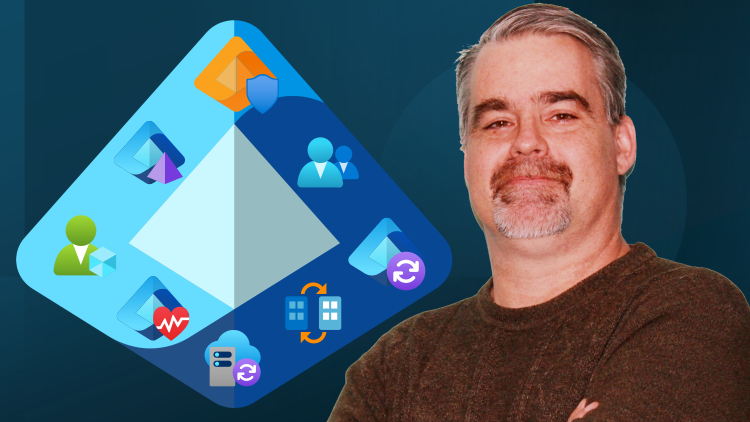
Learn what you need to know to get started with Microsoft Entra ID with this easily-digestible 5-hour bootcamp from best-selling instructor, Thomas Mitchell.
Disable these ads by becoming a labITpro Supporter!

Want to learn about Azure virtual networks? In this quick-hitting explanation, you’ll learn what they are, what they do, and you’ll learn about key Azure vNet features.
Disable these ads by becoming a labITpro Supporter!
Have a question?
Ask The Author is available exclusively for labIT Pro Supporters. Become a Supporter for a nominal fee and get direct answers from the lab creator.
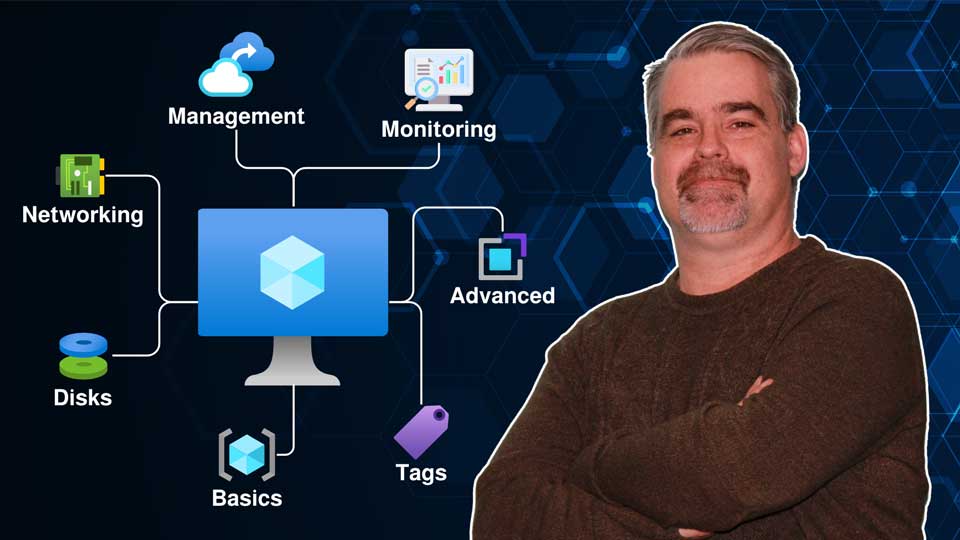
Want to know more about Azure VMs and all their settings? This brief micro-course takes you step by step through every option you’ll encounter when creating a Windows VM in Azure, so you know what it does and when to use it.
Disable these ads by becoming a labITpro Supporter!