In this lab, you’ll learn how to deploy and configure an Azure Virtual Machine (VM) using the Azure portal. The lab walks you through the steps of creating a new virtual machine, configuring its settings, including availability zones, security options, and network configuration. You’ll also learn how to attach and configure disks for your VM, manage network access, and ensure that resources such as IPs and NICs are properly deleted when the VM is removed.
This brief video explains what you’ll deploy, why it matters, and what steps you’ll take. Estimated watch time: 3 minutes 44 seconds
By completing this lab, you will be able to:
The skills you learn in this lab map to the following Azure certification objectives:
Supporters can access the complete, text-based step-by-step lab instructions without pausing videos or taking notes. Become a labITpro Supporter for instant access and extra convenience. You can still complete this lab without upgrading — just watch the video above, take notes, and then click Launch Lab Simulation below to get started.
Watch the full instruction video in the Lab Instructions tab to unlock the Launch Lab Simulation button.
labITpro Supporters can jump straight into the lab without waiting for the video to finish.
Have a question about this lab? Ask The Author
This feature is available to labITpro Supporters only.
Fast lookup for orchestration modes, autoscaling, load balancing, updates & CLI.
| Mode | Profile | Best For |
|---|---|---|
| Flexible | Standard Azure VMs | New workloads (default) |
| Uniform | Identical VMs | Legacy large-scale workloads |
| Feature | Flexible | Uniform |
|---|---|---|
| Standard VM APIs | Yes | No |
| Mix instance types | Yes | No |
| RBAC per VM | Yes | No |
| Azure Backup | Yes | No |
| Site Recovery | Yes | No |
| Fault domains | 1–3 | 1–5 |
| Type | Layer | Best For |
|---|---|---|
| Internal LB | L4 | Backend pools |
| Public LB | L4 | External traffic |
| App Gateway | L7 | HTTP/HTTPS + WAF |
| Policy | Rollout | Use |
|---|---|---|
| Automatic | Batch | App can tolerate disruption |
| Rolling | Controlled | Gradual, managed updates |
| Manual | On-demand | Full control; explicit API calls |
Key facts for AZ-900/AZ-104: sizes, disks, availability, networking, identity, costs & common commands.
| Family | Profile | Use |
|---|---|---|
| B | Burstable | Dev/Test, low baseline usage |
| D | Balanced | Web/app servers, general workloads |
| E | Memory-optimized | DB/analytics, in-memory cache |
| F | Compute-optimized | CPU-bound, batch, microservices |
| Ls | Storage I/O | NoSQL, data stores, high throughput |
| M | Very high RAM | SAP HANA |
| N | GPU | AI/ML, rendering, visualization |
| Type | Perf | Typical Use |
|---|---|---|
| Premium SSD v2 | High, flexible IOPS/throughput | Production apps with tuning needs |
| Premium SSD | High | Most production workloads |
| Standard SSD | Moderate | Balanced cost/perf |
| Standard HDD | Lower | Cold data, backups, cost-sensitive |
Fast lookup for sizes, storage, networking, HA, pricing & CLI.
| Series | Profile | Use |
|---|---|---|
| B | Burstable | Dev/Test |
| D | General | Web/App |
| E | Memory | DB / Analytics |
| F | Compute | Batch / CPU Heavy |
| Ls | Storage IO | NoSQL / Throughput |
| M | High RAM | SAP HANA |
| N | GPU | AI / ML / Rendering |
| Disk | Perf | When |
|---|---|---|
| Standard HDD | Low | Archive / Rare |
| Standard SSD | Medium | General Workloads |
| Premium SSD | High | Production Apps |
| Premium SSD v2 | High+ | Tunable Perf |
| Ultra Disk | Extreme | Critical DB I/O |

Join over 100,00 IT professionals who have already used this top-rated AZ-900 exam-prep bootcamp to learn the fundamentals of Microsoft Azure and to prepare for the AZ-900 certification exam.
Become a labITpro Supporter and get FREE ACCES to this 6-Hour Bootcamp!
This feature is available to labITpro Supporters only.
Fast lookup for orchestration modes, autoscaling, load balancing, updates & CLI.
| Mode | Profile | Best For |
|---|---|---|
| Flexible | Standard Azure VMs | New workloads (default) |
| Uniform | Identical VMs | Legacy large-scale workloads |
| Feature | Flexible | Uniform |
|---|---|---|
| Standard VM APIs | Yes | No |
| Mix instance types | Yes | No |
| RBAC per VM | Yes | No |
| Azure Backup | Yes | No |
| Site Recovery | Yes | No |
| Fault domains | 1–3 | 1–5 |
| Type | Layer | Best For |
|---|---|---|
| Internal LB | L4 | Backend pools |
| Public LB | L4 | External traffic |
| App Gateway | L7 | HTTP/HTTPS + WAF |
| Policy | Rollout | Use |
|---|---|---|
| Automatic | Batch | App can tolerate disruption |
| Rolling | Controlled | Gradual, managed updates |
| Manual | On-demand | Full control; explicit API calls |
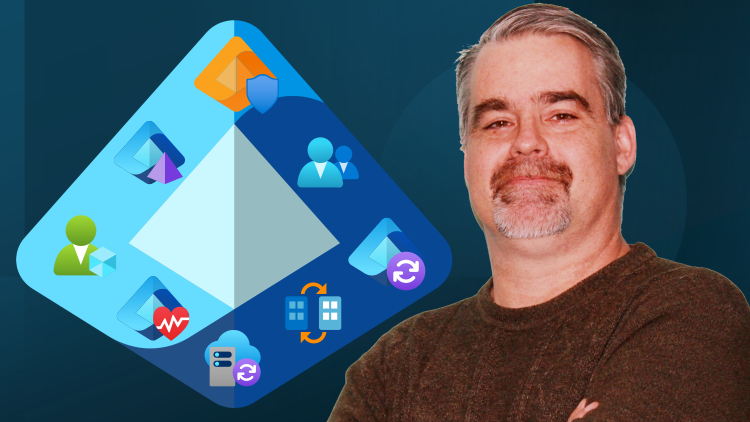
Learn what you need to know to get started with Microsoft Entra ID with this easily-digestible 5-hour bootcamp from best-selling instructor, Thomas Mitchell.
Disable these ads by becoming a labITpro Supporter!

Want to learn about Azure virtual networks? In this quick-hitting explanation, you’ll learn what they are, what they do, and you’ll learn about key Azure vNet features.
Disable these ads by becoming a labITpro Supporter!
Have a question?
Ask The Author is available exclusively for labIT Pro Supporters. Become a Supporter for a nominal fee and get direct answers from the lab creator.
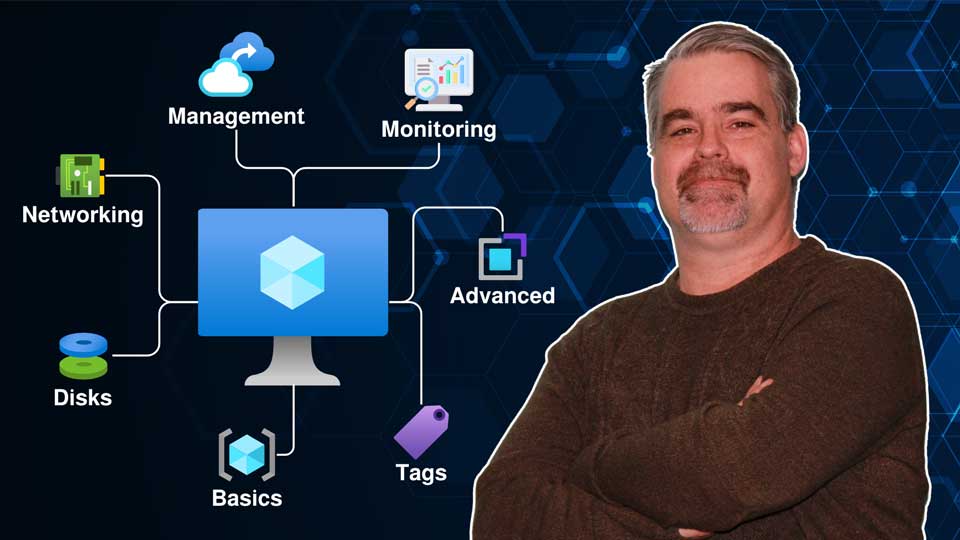
Want to know more about Azure VMs and all their settings? This brief micro-course takes you step by step through every option you’ll encounter when creating a Windows VM in Azure, so you know what it does and when to use it.
Disable these ads by becoming a labITpro Supporter!